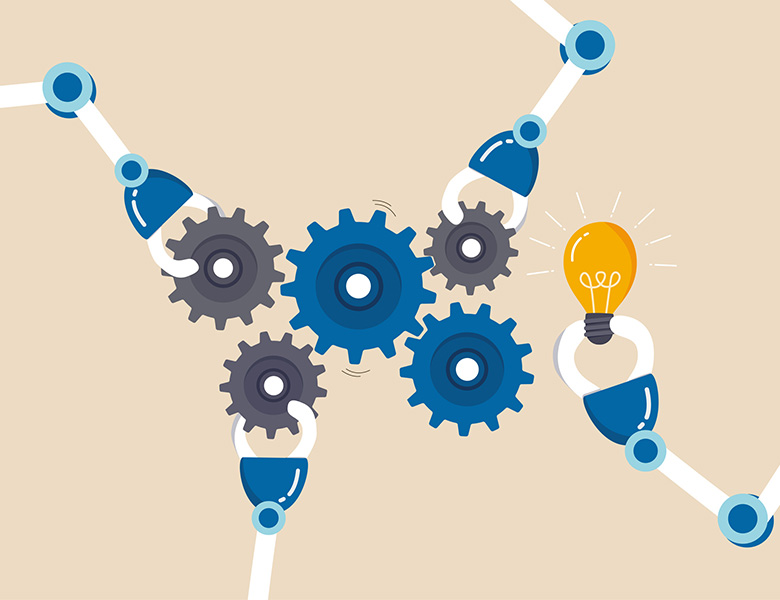Both daily business operations and personal lives now heavily rely on online services and applications. This greater reliance also means that strong security measures are more important than ever. The expanding digital world puts us at risk for breaches of security and cyberattacks, underscoring the vital significance of protecting our private data.
User authentication, which validates a person's identity before allowing access to systems, is an effective tool in this ongoing battle for digital security.
In this article we will explore user authentication in an effort to gain a thorough understanding. We'll look at a number of different authentication methods to give you a full picture of this important part of digital security.
What Is User Authentication
Validating the identity of a person seeking to access computer resources, networks, applications, etc. is known as user authentication. User authentication is the term used to describe the entity in charge of this verification. During the access attempt, this crucial security measure verifies not only the user's identity but also additional credentials. Authentication serves the main purpose of limiting access to computer systems to only authorized users. This keeps unauthorized users from possibly compromising the system, stealing data, or causing other problems. It is essential to limit access to only authorized personnel because allowing unauthorized access can result in a number of issues. By confirming a person's identity before allowing them access to the system, user authentication plays a crucial role in this process, thereby reducing security threats and protecting private data.
Read here for a more in-depth understanding of the difference between authentication and authorization.
Password-Based Authentication
Let's begin with the most conventional and straightforward method of authenticating users – using passwords. Password-based authentication is one of the most widely used methods to verify user identities. In this approach, users are granted the ability to create their own passwords. The authentication system then checks whether the provided user ID and password correspond to an authorized user. Passwords can take the form of strings comprising characters, numbers, and special characters.
Password-based authentication spans a wide spectrum of security robustness. However, it can become highly vulnerable if users are allowed to set simplistic passwords. A strong password, crucial for enhancing security, is characterized by a combination of letters, numbers, and special characters. It is imperative for all users to create strong passwords to safeguard sensitive information from potential attackers, particularly those attempting phishing attacks. Phishing attacks involve hackers systematically trying various password combinations until they discover the correct one.
To enhance security, consider implementing best practices such as using HTTPS, implementing hashing for secure storage in a database, salting before hashing, implementing rate limiting, and setting timeouts. By following best practices, users can significantly enhance the security of their online information and minimize the risk of unauthorized access.
Single Sign On
Recalling login details for numerous applications can be challenging, but there's a solution: Single Sign-On (SSO). SSO is an authentication method enabling users to securely authenticate across multiple applications and websites using a single set of credentials. With SSO, users establish their identity once, eliminating the need to repeatedly prove it for different services.
Commonly used SSO standards include SAML and OpenID Connect. SAML is mainly employed for enterprise SSO and internal networks, while OpenID Connect is geared towards social logins. SSO can also incorporate authorization through the OAuth protocol, determining if an entity possesses permissions for specific assets. You might have already experienced this with social SSO, such as signing into third-party web pages using your Google, Microsoft, or Facebook account.
In a typical SSO scenario, a user visits a website and selects "Sign in with Google." The website then forwards the user's email address to the identity provider (e.g., Google). Google authenticates the user and grants access if authenticated; otherwise, the user is prompted for credentials. Once Google validates the provided credentials, it sends a token back to the website, confirming successful authentication and redirecting to a predefined page.
Beyond its simplicity and convenience for users, SSO is widely regarded as more secure compared to simple password-based authentication. This might seem counter-intuitive, considering that signing in once with one password is deemed more secure than multiple passwords. The strength of passwords is enhanced with SSO, as users can create, remember, and use more robust passwords. This is often observed in practice, where users tend to adopt stronger passwords with SSO.
SSO also facilitates better enforcement of password policies. With a centralized point for password entry, IT teams can easily implement and enforce password security rules. For instance, companies requiring periodic password resets can seamlessly enforce this practice with SSO.
Moreover, the implementation of password resets becomes more straightforward with SSO. Rather than dealing with constant password resets across various apps and services, users only need to reset one password.
Multi-Factor Authentication (MFA)
Multi-factor authentication (MFA), is an important authentication method that goes beyond the traditional use of a user ID and password. MFA requires a user to provide two or more independent forms of identification, which adds an additional layer of security to the authentication process. This additional layer not only increases user confidence but also strengthens the overall security posture.
Aside from the traditional user ID and password, MFA includes additional layers of authentication. For example, you might prompt the user to enter a password and then send them a push notification, an SMS with a confirmation code, make a call, or have them download an authenticator app and use the generated code. Each of these factors increases the complexity and diversity of the verification process, making it much more difficult for potential attackers to compromise an account.
While MFA is a strong method for defending against most types of account hacking, it is not without risks. Users who lose their phones or SIM cards may be unable to generate the required authentication code, which is a significant limitation. Despite this disadvantage, MFA's overall benefits in increasing security and reducing the risk of unauthorized access make it a highly recommended and effective authentication strategy.
Certificate-Based Authentication
Certificate-based authentication is a method for verifying a user's identity using a digital certificate. To gain access to the system, all users must produce a digital certificate, which is an electronic document containing the user's digital identity. This digital identity includes the certificate authority's public key as well as its digital signature.
The certificate authority is responsible for assigning a unique private key to each user, while all users share a common public key. As a result, the digital certificate contains both the public key and the certificate authority's digital signature. When a user signs in to the server, they present their digital certificate for verification.
The server, in turn, evaluates the trustworthiness of the digital signature, which includes the public key and the certificate authority's digital signature. This dual verification process enables the server to determine whether the user is authorized or not. The server then uses cryptography to confirm that the user has the correct private key associated with the certificate.
It is worth noting that the certificate authority is solely responsible for providing each user's private key. The server uses cryptography to ensure the accuracy of the user's private key in conjunction with the presented certificate, thereby increasing the security of the authentication process.
Biometric Authentication
Biometric authentication is a critical security process that makes use of individuals' unique biological features. Each person has distinct biological characteristics, such as fingerprints and iris patterns, which serve as the foundation for identification. This technology has been widely adopted by consumers, governments, and private corporations, as well as airports, the military, and national borders. The popularity of biometric authentication is due to its ability to provide high-level security without inconvenience to the user.
Several biometric authentication methods are currently in use, each based on a different biological identifier. Each method provides a secure and user-friendly approach to identity verification.
- The first method, facial recognition, identifies users based on their unique facial characteristics.
- Fingerprint scanners, the second method, analyze the distinct patterns found in an individual's fingerprints, making them a popular choice for modern security applications.
- Speaker recognition, also known as voice biometrics, is the third method. This type of authentication examines the speaker's speech pattern to identify distinct shape and sound qualities that are unique to each user.
- The final method is eye scanning, which involves iris and retina scanning. A bright light is projected onto the user's eye, searching for distinctive patterns that serve as identifiers. This authentication method verifies the user based on the unique patterns in their eyes.
Token-Based Authentication
Token-based authentication is a technology that simplifies user access by requiring them to enter their credentials only once and then receiving a unique encrypted string of random characters in return. This string, known as a token, is used to avoid repeatedly entering the entire set of credentials, which includes the user ID, password, and other information. Tokens are typically stored in locations such as local storage, session storage, or even as cookies, with the client bearing the responsibility for maintaining state. When users enter their information, the system quickly generates the encrypted token.
This token is then used to grant users access to the protected system without having to repeatedly enter their credentials. Essentially, the digital token serves as proof that the user already has the required access permissions, eliminating the need for additional credential input.
One Time Passwords (OTP)
The final authentication method discussed in this article is known as One-Time Password (OTP). An OTP is a numeric or alphanumeric string of characters generated automatically to authenticate a user for a specific transaction or login session. Notably, OTPs provide better security than static passwords, particularly those that users may create and potentially reuse across multiple accounts. This is especially important in an environment where many people use the same password across multiple online accounts.
OTP is a strong form of authentication that improves security for e-banking, corporate networks, and other systems that store sensitive data. It provides a significant advantage in protecting sensitive system resources and user digital identities from unauthorized network access. Using OTPs improves security by requiring a unique authentication code for each transaction or login session.
The Takeaway
Authenticating the user is important for keeping digital interactions safe, and each authentication method has its own characteristics. Multiple types of authentication are available, ranging from the simple Single Sign-On (SSO) to the more sophisticated Multi-Factor Authentication (MFA) and traditional password-based authentication to biometric authentication. Finding the right balance between easy-to-use features and strong security measures is still very important for keeping your digital world safe, even as technology changes.
Transform Your Business and Achieve Success with Solwey Consulting
At Solwey Consulting, we specialize in custom software development services, offering top-notch solutions to help businesses like yours achieve their growth objectives. With a deep understanding of technology, our team of experts excels in identifying and using the most effective tools for your needs, making us one of the top custom software development companies in Austin, TX.
Whether you need ecommerce development services or custom software consulting, our custom-tailored software solutions are designed to address your unique requirements. We are dedicated to providing you with the guidance and support you need to succeed in today's competitive marketplace.
If you have any questions about our services or are interested in learning more about how we can assist your business, we invite you to reach out to us. At Solwey Consulting, we are committed to helping you thrive in the digital landscape.