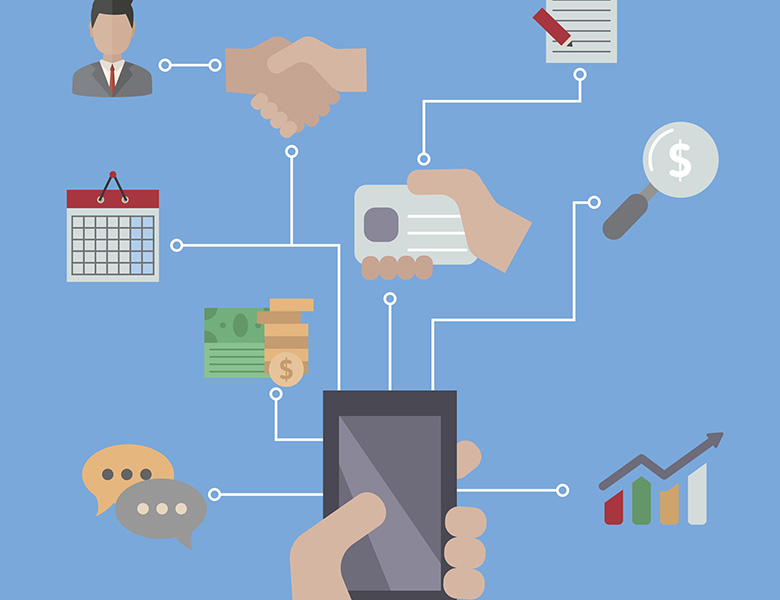Mobile applications are becoming every year more and more popular. Organizations that seek to remain relevant in their industries are trying to find solutions that will allow them to create high-level mobile applications that are efficient and don't require spending many resources.
Apple and Google, two technology giants that have developed iOS and Android mobile application platforms, respectively, offer native tools that allow you to create applications. For example, you can use Xcode or Swift for iOS applications and the Android studio for Android apps. The problem is that if you want to cover users from both platforms, you have to create and maintain your app using two very different technologies. This is time-consuming, increases your costs, and simply isn't an effective strategy.
A popular solution for this problem is implementing a cross-platform technology that enables you to develop apps for both platforms simultaneously by using only one programming language.
Flutter and React Native are two of the most popular cross-platform application development frameworks. If you are new to the field of mobile app development and want to get started with a tool but you're unsure which one would be the best choice, keep reading! This article will explain what Flutter and React Native are, and it will help you understand the similarities and differences. Finally, you'll be able to decide which suits your needs best.
What is Flutter?
So let's start things off by learning about Flutter and why you should consider using it. A successful application must meet certain conditions.
- It has to be functional: It has no value if your application doesn't provide users with the results they expect.
- It has to be easy to use: No matter how functional your application is, it reduces its value if users have a hard time figuring out how it works.
- It has to be aesthetically pleasing: Having a good-looking application on top of the other two conditions will increase its popularity and value.
Flutter can help your team achieve all of the above.
Flutter is an open-source framework that provides you with a huge collection of pre-built widgets you can use to develop cross-platform apps. Flutter apps are developed using Dart, a fast client-optimized programming language, but they are compiled into native code, which is optimized for the platform where the application runs. This allows you to use a native programming language without developing your app for each platform separately.
Developers can therefore create apps for Android, iOS, and the Web and desktop platforms like Mac OSX, Windows, and Linux using the same code. It was created by Google in 2017 and is considered one of the most popular products for developers. It's free to use with the source code available on GitHub, where everyone can check out the latest updates or make contributions to the code base.
What is React Native?
React Native can also help you create applications that fulfill the aforementioned conditions. Like Flutter, it's an open-source development framework that allows you to build iOS, Android, and other platform apps by using the same code base. React Native was created by Facebook (recently changed its name to Meta) in 2015 and uses JavaScript to compile the application's user interface, which is then rendered using native views. Mobile applications built with React Native include Airbnb, Walmart, Instagram, Tesla, and many more.
What They Have in Common
Before we start comparing Flutter and React Native, let's look at their similarities. First of all, both these frameworks were developed for cross-platform development purposes, with the ability to re-use code or extend it through free community or official add-ons. Both of them are free to use, open-source, with top-notch native performance and great user interface support. Additionally, they offer hot reloading, an extremely useful feature that decreases development time and allows developers to experiment with new UI elements or catch bugs quickly and efficiently. For example, imagine you make some changes to your application's code. Hot reloading allows you to see the updated version of your project in a mobile simulator or a web application almost in real-time.
Comparison of Flutter and React Native
Although Flutter and React Native share the same objectives, they also have certain differences that can tip the scale in favor of one or the other. Below, you can find the most important things you should know about and help you choose.
Language
React Native uses JavaScript, while Flutter uses Dart. JavaScript is one of the most popular programming languages, and a significant number of developers are already using it for other projects. This means that many developers are familiar with JavaScript and can quickly pick up React Native, reducing the learning curve. On the other hand, while Dart isn't considered a complex language, it isn't as widely used and might be a challenge for beginners that want to learn it. Dart's lower popularity can discourage companies from using Flutter as they might have difficulty finding skilled talent with Dart expertise.
Component Library
Components, or widgets, are pieces of user interface you can use to create or extend your application's usability without having to create them from scratch. These include both standard and more advanced usability elements you can customize to match your needs without reinventing the wheel. React Native was released two years earlier than Flutter, and hundreds of component libraries are available to use. On the other hand, Flutter has fewer options, but in the majority, they're up-to-date and easier to customize. In many cases, you have to use different React Native to achieve the same result on iOS and Android, increasing development time.
Community
Before you select a framework, you have to consider how many helpful resources you'll find in times of need. There are almost zero chances you won't get stuck at some point when you develop your application. Having resources you can rely on to save your day is crucial. As was the case above, React Native was the first framework to hit the market; therefore, it has developed a large community of developers over the years. The chances are that other users have already encountered and hopefully solved the problem you are facing. Although Flutter at the moment has a smaller user community, it's growing every year, and most likely, you'll be able to find resources that will help you out.
Performance
Flutter applications perform really well and run fast because they communicate directly with native components. This happens mainly because the programming language Flutter uses Dart allows applications to compile directly to native code. Also, Flutter implements the Skia Graphics Library that enables updating the user interface every time there's a view change. If you follow development best practices, like updating only the necessary elements and not the whole view every time, you'll achieve optimal performance results.
React Native applications, on the other hand, are written in JavaScript, and to be able to communicate with native code, they require React Native Bridge. This is the only way JavaScript and native code can exchange information. With React Native architecture, when a user interface update is needed, JavaScript code has to get interpreted and then wait to run through the framework bridge to interact with native code. As a result, applications are slightly slower and bigger than Flutter apps.
Facebook is working on a new architecture for React Native that will improve performance issues. It will introduce a new mechanism called JSI that will replace the bridge and allow React Native's JavaScript thread and native components to communicate directly.
Documentation
Documentation has a clear winner, and that is Flutter. Since its release, Flutter has been backed by Google developers that were responsible for creating quality documentation. This is a huge advantage for beginners that start building projects and want to find their way around without problems or frustration. React Native admittedly has low-quality documentation, and many times developers have to search for information and guidance at external resources.
Which Framework to Choose
Flutter has seen a rise in its popularity lately. In fact, in 2021, it surpassed React Native in the preferences of software developers. Facebook aims to revive React Native and regain the most prominent cross-platform development position, by changing its architecture, introducing JSI, and making documentation more user-friendly. Despite a small decline React Native remains a great framework to use.
So, the answer to which framework you should choose is.. it depends!
You can build high-quality applications for iOS and Android with both frameworks and you can argue for either one but there's no clear winner. Each developer or organization has different needs, strengths, and weaknesses and your decision should be based on them, on your project's nature, and your available resources.