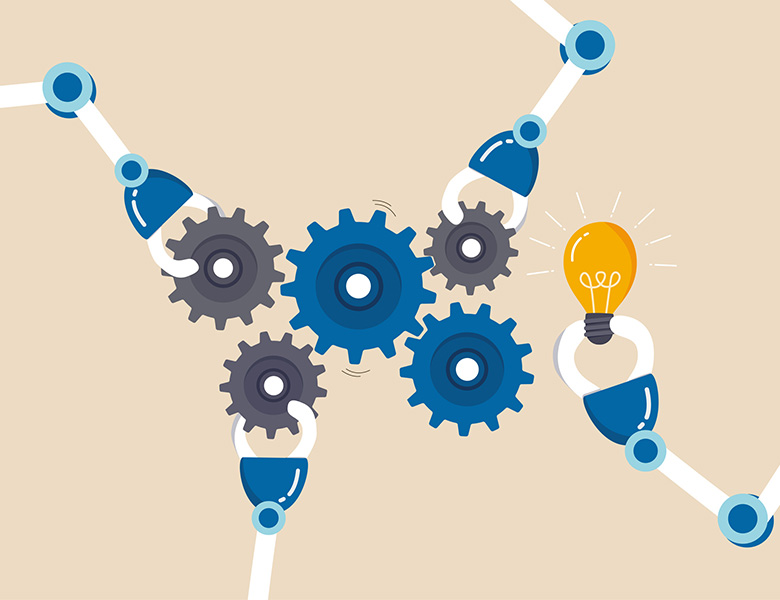As of June 2023 over 55% of website traffic comes from mobile devices. Additionally, a staggering 16% of the world’s population lives with some form of disability. These statistics highlight the increasing importance of addressing mobile accessibility.
However, the benefits of mobile accessibility extend beyond those with disabilities. An accessible website not only improves user experience but also reduces bounce rates. It can even increase the likelihood of visitors returning to your site, as research shows that the majority of users will not revisit an inaccessible website.
Moreover, it's worth noting that Google's new page experience ranking places a high priority on mobile-friendly and accessible websites. This emphasizes the need for businesses and website owners to ensure their sites are optimized for mobile devices and accessible to all users.
This article will provide you with valuable insights into mobile accessibility and shed light on the key factors that contribute to making a mobile app accessible.
What Does Being Accessible Mean?
Accessibility refers to the design and development of websites, tools, and technologies in a way that allows people with disabilities to use them. It encompasses various aspects, such as perceiving, understanding, navigating, and interacting with the web, as well as contributing to it. This concept is defined by the World Wide Web Consortium (W3C), an international community dedicated to developing open standards for the long-term growth of the web.
The W3C has established web content accessibility guidelines (WCAG) that evolve alongside the digital space. These guidelines are widely adopted by digital properties and serve as a framework for product creators. WCAG aims to ensure that digital products are perceivable, operable, and understandable. "Perceivable" means presenting information in ways that users can recognize, "operable" ensures navigability and the ability to perform intended operations, and "understandable" involves presenting information and utility explicitly to users.
WCAG provides different levels of accessibility compliance, each with its own recognition. Level A is the minimum recognized level, while level double A is widely accepted across the board. Level triple A represents the most stringent compliance standards. Although all three levels are mentioned in WCAG, most digital platforms adhere to either double A or triple A, with double A being the most commonly used. In certain circumstances, particularly in specific industries like healthcare, you may find it necessary to meet the requirements of triple A compliance.
What Is Mobile Accessibility?
Now with a solid understanding of accessibility in general, let's delve into the realm of mobile accessibility. What exactly does mobile accessibility entail? Unfortunately, the Web Content Accessibility Guidelines (WCAG) only address web accessibility and do not cover mobile or native mobile accessibility. So, where does that leave us in terms of mobile accessibility? Essentially, we are left to define it ourselves.
Insights can be provided into how to determine what makes a mobile app accessible. Two fundamental questions can be asked. Firstly, it can be inquired if there is a comparable native feature that achieves the same outcome or intent as outlined in WCAG. If not, the second question comes into play: How would users with disabilities want to utilize the product? Ultimately, accessibility boils down to closely attending to the user experience. Relying on this second question will typically guide in the right direction.
Given these two questions and the subjective nature of mobile accessibility, guidelines have been developed that draw inspiration from WCAG rather than being an exact word-for-word replication. By examining the core accessibility features available on iOS and Android devices and organizing them into the three primary WCAG categories, the following overview can be obtained.
- When addressing perceivability, factors such as dynamic type, device orientation, and color contrast are considered.
- For operability, the focus is on voice narration, timing adjustments, focus order, keyboard compatibility, and touch targets.
- Lastly, in terms of understandability, localization, error identification, consistent navigation, and error prevention are emphasized.
In the next section, we'll explore some of those factors in more detail, but keep in mind that these are only part of what makes a mobile app accessible.
Mobile Accessibility Guidelines
Voice Narration
The first area we'll explore is voice narration, which reads out everything on the screen to assist users who cannot rely on visual cues. It benefits not only blind or visually impaired individuals but also those with dyslexia or other cognitive and learning disabilities. When considering WCAG standards for voice narration, there are multiple references to consider. Native platforms like iOS and Android provide some support, but manual adjustments are still necessary to ensure proper grouping, naming, labeling, and interpretation for the audience.
On iOS, voice narration is known as VoiceOver and can be accessed through the accessibility menu in device settings. When enabled, VoiceOver announces visual elements on the screen. To navigate through VoiceOver, users swipe from left to right to move down the screen and go from one item to another.

By default, a user would have to swipe through each item separately, but grouping them together provides a clearer understanding of the visual information presented.
Dynamic Type
Next, let's discuss Dynamic Type, which allows users to adjust the size of text on mobile screens. This feature is beneficial for users with visual impairments, dyslexia, or other cognitive and learning disabilities. Understanding WCAG guidelines, Dynamic Type is not overly complex, and its implementation for mobile is manageable. However, it encompasses various details under its wide scope.
The key principle is to ensure that all content supports scaling up to the maximum size allowed by the operating system. Users adjust text size for a reason, so your product should accommodate their needs. Dynamic Type can be configured at the device level, with iOS providing seven default type sizes. Enabling the larger accessibility toggle unlocks an additional five sizes, resulting in a total of twelve type sizes to consider when designing for iOS.
Designing for variable type sizes begins with the default size at 100%. However, it's crucial to design with scalability in mind and establish rules for scaling the remaining text sizes on the device. At the largest dynamic text size, such as extra-extra-extra-large at 135%, you'll notice that elements become larger, but the overall design remains relatively unchanged. As we progress to the additional five larger accessibility sizes, the design adapts to better accommodate certain components.

Color Contrast
Color contrast, focuses on the visibility of colors used in the user interface. It examines the relationship between two colors placed on top of each other, such as the navy text on a white background. To ensure legibility, these color combinations must meet or exceed a certain level of contrast. Color contrast standards are particularly important for individuals with partial blindness or low contrast sensitivity, including older users.
When referring to WCAG guidelines, there is a wealth of information regarding compliance levels. However, narrowing it down specifically for mobile doesn't significantly simplify the matter. Both mobile and web share similar views on passing or failing color contrast ratios.
Proper design practices, including building a comprehensive design system, can help address many of the requirements. However, it's essential to continually check the ratios during the design process, especially when adding new features or utilizing different color combinations.

Touch Target Sizes
Lastly, let's discuss Touch Target sizes, a crucial aspect of designing and developing mobile applications. Touch Target sizes refer to the tapable area surrounding navigable elements on the screen. Ensuring appropriate Touch Target sizes is essential for improving usability. Although WCAG categorizes this as triple A compliance, it's important to note that WCAG primarily focuses on web accessibility, while mobile interfaces involve thumb and finger interactions of varying sizes.
To determine Touch Target sizes on mobile, we rely on iOS and Android guidelines since they are specific to the device and operating system. On iOS, all touch targets must be a minimum of 44 square points, while on Android, the minimum is 48.
Touch Target sizes often exceed the visual boundaries. It's worth mentioning that touch sizes may vary depending on the device dimensions. If a device is narrower or wider, the element’s size would adjust accordingly.

How Solwey Consulting Can Help
Mobile app accessibility is a big deal for applications due to several reasons. Firstly, a significant portion of app users will have diverse accessibility needs, making it essential to provide support for them to effectively interact with the app. Failing to address accessibility concerns can result in these users finding it challenging or impossible to use the app. Therefore, improving accessibility is not just a mere gesture; it directly enhances the overall quality of the app.
An accessible app ensures that a broader range of individuals can independently utilize it, regardless of their abilities or circumstances. It eliminates barriers and promotes inclusivity, allowing most people to use the app without relying on assistance from others. On the contrary, when there is a mismatch between the app's functionalities and the users' abilities, the app is considered inaccessible.
Prioritizing mobile app accessibility is a fundamental step towards creating a more inclusive digital environment. By acknowledging and addressing the diverse needs of users, app developers can enhance user experience, expand their user base, and contribute to a more equitable technological landscape.
At Solwey Consulting, designing human-centered applications is our bread and butter, and we place great importance on accessibility. We provide design and development services that allow you to create the software you need. With our efficient and comprehensive process, if your company needs to develop an application, you'll be ready to launch your project in no time. Get started immediately by scheduling a call. We look forward to hearing from you soon!